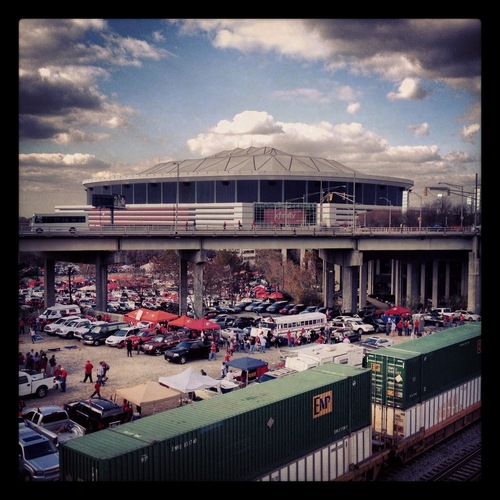A few weeks ago, the Georgia Dome contacted me to see if I would shoot a massive time-lapse of the stadium’s transformation from an NFL football game on a Thursday night to the SEC Championship Game two days later on Saturday afternoon. Being a huge Falcons fan and longtime season ticket holder, I was definitely in!
I got a chance to tour the Dome before setting everything up so I could see what I was in for. I decided I would set up two cameras on the catwalk high above the action and leave them there for three days. I would then take my third camera on a tripod and walk around the stadium before and during the game to get other angles of the action and the crowd.
On Thursday, November 29th, the New Orleans Saints came to town to battle the Atlanta Falcons for a primetime game on the NFL Network. The game started at 8:20PM, so I got to the stadium early to set everything up. I put my D300 with a fisheye lens on a corner of the catwalk using a Gorillapod. I then had my D7000 with a Tokina 11-16mm set up at the 50 yard line with a Manfrotto Magic Arm and Super Clamp. I shot everything in RAW to maintain high quality in case I wanted to do some movements in post. I also wasn’t sure how much the lighting would change inside from 8PM to mid-afternoon. The bad thing about shooting RAW in this situation is that the cameras were shooting nonstop for three days straight. Lots and lots of megabytes. Gigabytes, actually.
I wasn’t going to be able to get up on the catwalk once the game started, so I needed to set everything up to last at least the duration of the game. We also wanted to see the Dome fill up in the final video, so I would start the time-lapse at 6PM when the gates opened. After some quick math, I decided to shoot both cameras at 23-second intervals, which would give me a little over six hours of shooting and I wouldn’t hit the maximum exposures of 999, which is all the Nikons allow for in interval timer shooting.
After those two cameras were set up, I took another D7000 with a Tokina 11-16mm and a Nikon 24-70mm and walked around the exterior of the Dome to get some shots of the crowd coming in for the game. Once the game was about to begin, I went inside and tried to get as many different angles of the action as I could. Being such a big fan of my Falcons, it was definitely hard to focus on shooting rather than watching the Birds beat the Aints. (Ahhh, what a great night that was!)
After the game was over, I went back up to the catwalk to swap out for fresh batteries and memory cards. I changed my settings to 30-second intervals so that the cameras would last for eight hours instead of only six. I ended up having to go back to the Dome every eight hours to change out batteries and cards. During those eight hour breaks at home, I imported all the images and started the editing process so I could get a headstart on everything.
On Saturday, the Alabama Crimson Tide took on the Georgia Bulldogs for the SEC Championship title. I went back to the Dome at 8AM to do a quick swap, and then back again at noon to begin shooting. The game didn’t start until 4PM, but I knew there would be a huge crowd tailgaiting. This was SEC football, after all. The sky was beautiful that day, so I got some good shots of the Dome with plenty of clouds going by. I went into the stadium at around 3PM to start getting interior crowd shots, and then spent the remainder of the game walking around the club level to find the best angles of the field.
After a little more than 48 hours, I was done capturing all the photos I needed. I ended up with more than 30,000 RAW images. There were a lot of clips that didn’t get used because I couldn’t fit them into the final video.
Here are some photos of my setups at the Dome as well as a few other randoms.